Generate high quality audio from CDs
Looking for an all encompassing application to handle your audio files and not willing to spend a penny? Then you should try working with Max.
This open source program allows you to rip music from CDs and convert the music to any of 20 different formats. You should also normally find the right codec for the format you're looking for. The multi windowed interface is a bit of a turnoff to me and a little contrary to what you usually see in applications these days but in a way it separates all the elements of Max clearly.
Max is easy to use and performs all operations very well. The quality of files after conversion is generally very good. The ripper works through tracks quickly and you can use cdparanoia to recover damaged audio files.
The main draw back to the program would be the fairly complicated tagging system. Max works with MusicBrainz to recover track information from the internet, but you won't necessary find all your looking for.
If you're looking for a complete audio solution to rip cds and convert the tracks to another format, then Max is an excellent free solution.
Leopard compatibility!Spanish localization added.Tracks can be split using external cue sheets or FLAC embedded cue sheetsImproved MP3 decoding using MADFLAC upgraded to 1.2.1.WavPack upgraded to 4.41.0aoTuV upgraded to beta5
Changes
Leopard compatibility!Spanish localization added.Tracks can be split using external cue sheets or FLAC embedded cue sheetsImproved MP3 decoding using MADFLAC upgraded to 1.2.1.WavPack upgraded to 4.41.0aoTuV upgraded to beta5



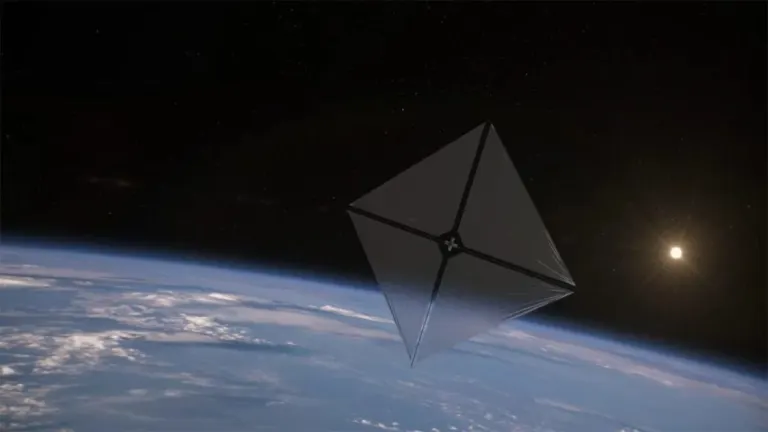







User reviews about Max
by Anonymous
Sketchy but not difficult and works perfectly right..
Bit of sketchy to use as you have to set up the codec from the settings each time you desire to do so. Other than that it's not difficult to use and works like a charm.